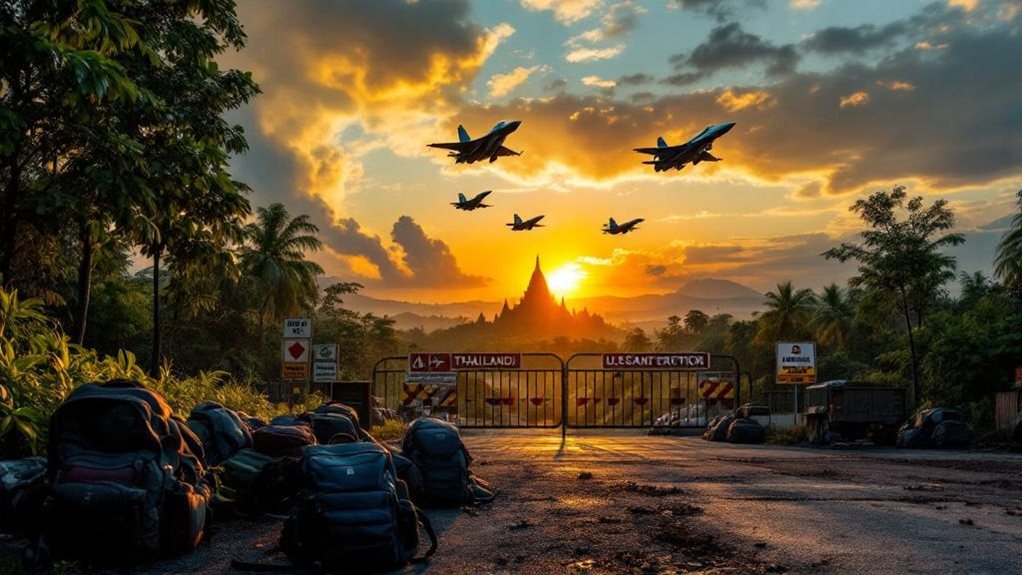To use a VPN from another country while backpacking, choose a reputable provider with global servers, like NordVPN or ExpressVPN, and install their app on your device before your trip. Connect to a server in your desired country to encrypt your data and bypass local restrictions, especially when using public Wi-Fi in hostels, airports, or cafés. Enable security features like the kill switch and auto-connect for continuous protection. Staying updated on best practices will maximize your privacy and access abroad.
When you’re backpacking and relying on public Wi-Fi in hostels, airports, or cafés, your personal data becomes vulnerable to interception by hackers and cybercriminals. Using a Virtual Private Network (VPN) is a practical solution to protect your information while traveling abroad. A VPN encrypts your online activities, shielding your passwords, emails, and financial details from threats on unsecured networks. This means even if someone intercepts your data, they won’t be able to decipher it, greatly reducing your risk of identity theft.
VPNs also help you access content and services from your home country, which can be restricted when you’re overseas. For example, streaming platforms, banking services, and local news sites often block access based on your geographic location. By connecting to a VPN server in your home country, you can bypass these geo-restrictions and use websites as if you never left. Additionally, VPN encryption is especially valuable when making financial transactions, as it protects sensitive data from being exposed on public networks.
Choosing a VPN provider requires careful consideration. Reputable services like ExpressVPN, NordVPN, or Surfshark offer reliable connections and a wide variety of server locations, which is essential for maintaining speed and access in different countries. Make sure your chosen provider has a strict no-log policy to protect your privacy, and select a plan that fits your budget and usage patterns. [Using a VPN is a cost-effective way to add a layer of protection to your digital life, and many travelers now consider it an indispensable part of their digital toolkit while abroad.] Fast connection speeds and robust infrastructure will minimize internet lag, which is important when you’re dependent on sometimes unreliable hostel or café Wi-Fi.
For setup, verify the VPN supports all your devices, such as smartphones and laptops. Enable features like auto-connect and the kill switch, which automatically protect your data if the VPN drops. Familiarize yourself with manual configuration in case you need to troubleshoot in areas with unpredictable connectivity. Always use strong passwords and activate two-factor authentication on essential accounts for added security.
While VPNs can reduce internet speeds and don’t provide absolute anonymity, following best practices—like choosing nearby servers and monitoring connections—will maximize your protection and access while backpacking abroad.